Eliminate even more spam with Gmail
 Sometimes you want to register on a website, but you hesitate thinking you’ll end up getting tons of spam mail. Gmail makes it easy for you register at websites and never see an email from them or from anyone to which they may sell your email address. It takes just a little creativity on your part.
Sometimes you want to register on a website, but you hesitate thinking you’ll end up getting tons of spam mail. Gmail makes it easy for you register at websites and never see an email from them or from anyone to which they may sell your email address. It takes just a little creativity on your part.
First, you must read my previous article “One Gmail Account, Many Addresses.” Basically, Gmail ignores the periods in your email address, so you could put a dot anywhere and gmail will still deliver your email to you. For instance, [email protected] is the same as [email protected] and .m.e.@gmail. It’ll all end up in your inbox.
So, how can you use this to your advantage? Easy. You’ve found a site you really want to register for, maybe it’s to get a freebie e-book or something. You’re a bit hesitant because the site doesn’t look completely trustworthy and your afraid they’ll sell your email address or send you tons of spam. Let’s say your normal gmail address is [email protected] (and if you happen to be [email protected], I sincerely apologize!)
Go to the settings area of your gmail account and click on filters. In the To: line, put in your email address with a few periods added that you’ll remember, maybe [email protected].
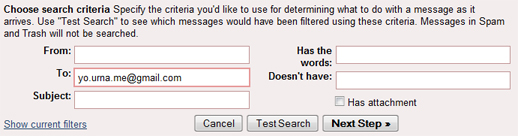
Click next step and select “Delete it” then “Create Filter”.
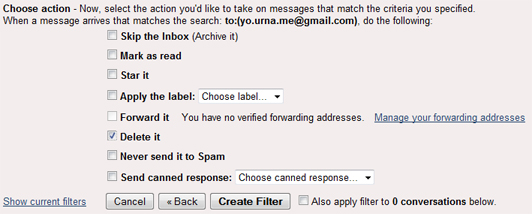
Now, go over to the suspicious website with information that you absolutely must have and register with your newly created filtered email address, [email protected]. Any mail sent to this address will be automatically deleted. It doesn’t matter what they do with your email address, you’ll never see any messages sent to that address.
You could also do various things, like create a folder and have all of those emails sent to a folder that you can periodically check, just in case something useful comes through. This way you could filter through your pre-filtered emails.
Google makes everything wonderful!




