Firefox: View Saved Passwords
 It’s no secret I’m a big Firefox fan. I rely a lot, maybe too much, on Firefox for my browsing. There are so many useful extensions and Firefox sports the best ad blocker I’ve come across. Yes, I use Firefox to remember passwords to countless sites. There often comes a time when I need to use a different browser and I have no clue what my password could possibly be. Thankfully Firefox makes it super easy to view the password you have saved while visiting a login page.
It’s no secret I’m a big Firefox fan. I rely a lot, maybe too much, on Firefox for my browsing. There are so many useful extensions and Firefox sports the best ad blocker I’ve come across. Yes, I use Firefox to remember passwords to countless sites. There often comes a time when I need to use a different browser and I have no clue what my password could possibly be. Thankfully Firefox makes it super easy to view the password you have saved while visiting a login page.
Navigate to the login page of the website. Right click anywhere on the page and select “View Page Info”
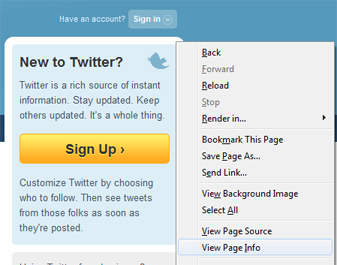
In the pop up window, click the security tab and then the “View Saved Passwords” button
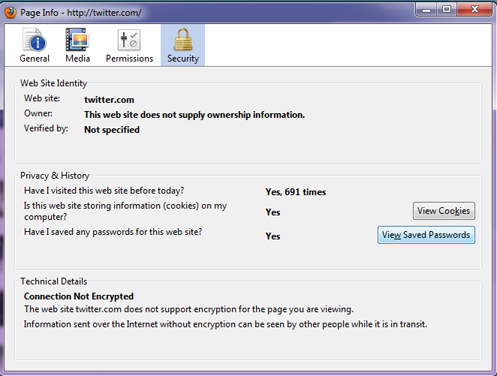
In the next pop up window you’ll see all the usernames you have saved associated with this particular login page. You’ll see a button at the bottom to “Show Passwords” which will enable a password column for you to view the passwords.
Now you can view all of your saved logins for any site.




