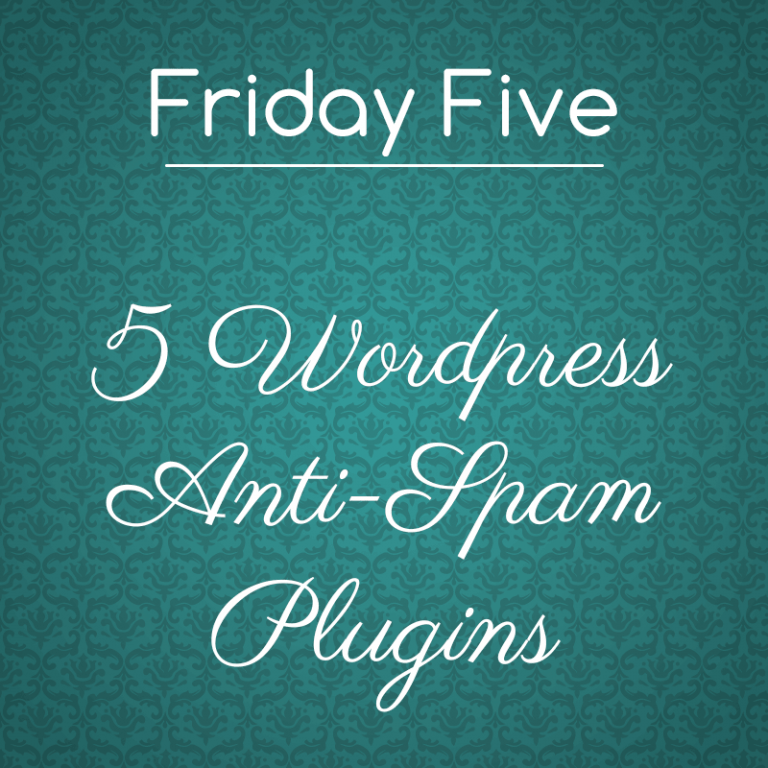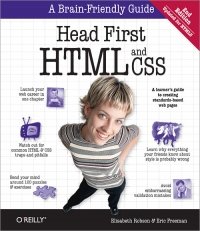Why you need to use Gravatar
 If you don’t already use Gravatar, you definitely should. With today’s Social Media, you need to brand your image across several places. It’s nice to have a face with a name. In order to make sure the public recognizes you, it’s best to use the same image each time. Who has time to go in and update their avatar across several websites each time you update or you’re ready for a new look? Certainly not me!
If you don’t already use Gravatar, you definitely should. With today’s Social Media, you need to brand your image across several places. It’s nice to have a face with a name. In order to make sure the public recognizes you, it’s best to use the same image each time. Who has time to go in and update their avatar across several websites each time you update or you’re ready for a new look? Certainly not me!
Enter Gravatar! Globally recognized avatar. Update it once and watch it update across all websites using Gravatars. How much easier can it get?!
To get started you’ll want to register for an account. If you already have a Wordpress.com account, either for a blog or akismet, then you already have a Gravatar account. Otherwise, create an account. You can link as many email addresses as necessary to your account. The next step is to add your avatar and link it to your email address. Now every site that uses Gravatar (like this one!) will automatically pull your Avatar from the Gravatar site. All you need to do is register with one of the email addresses you have linked at Gravatar.com. Easy as pie!
You can specify a different photo for each email address you register or set them all the same. Now, when you comment on blog posts across the internet, your photo will appear with your comment. (On most websites anyway.)
If you’re running a Wordpress site, you should consider implementing Gravtar. Under Settings->Discussion you’ll find the section for Avatars. Just select the radio button next to Gravatar Logo and you’re all set.