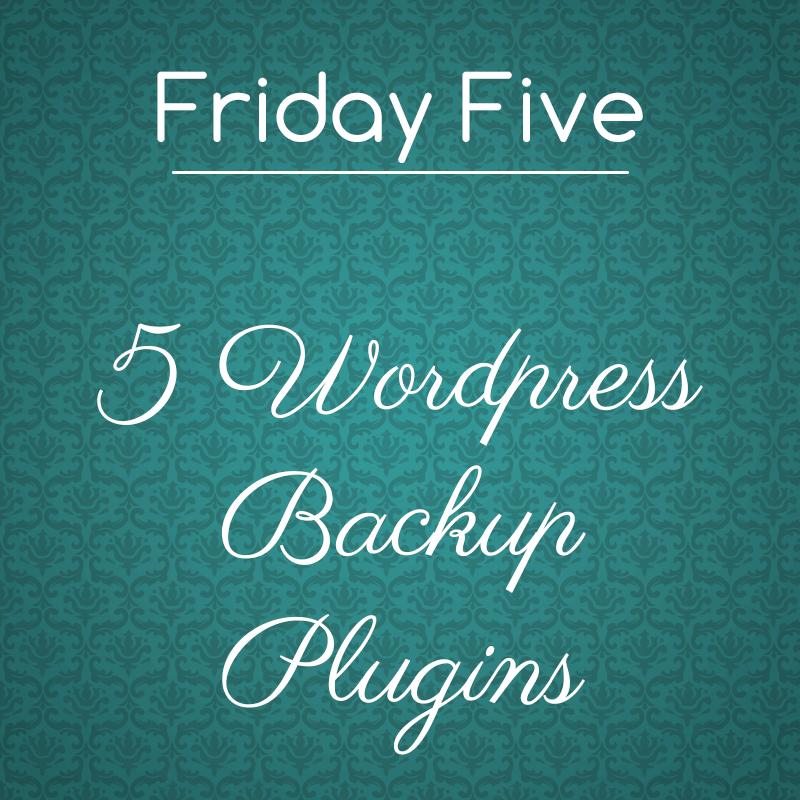Friday Five: Wordpress Backup Plugins
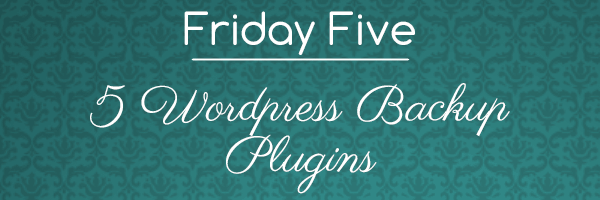
A great Wordpress Backup Plugin is essential to your website. You must backup your website. If you aren’t paying someone to do it then you need to set it up yourself. Life happens. The last thing you need is to lose your website. Can you imagine starting over, from scratch?! Not cool.
There are many plugins to backup your Wordpress based site that you can pretty much set and forget. You should check and make sure your backups are being created occasionally. I highly recommend you set up the plugin to store your backups off site, Dropbox and Amazon S3 are great places for your files.
So, what are you going to use to get this process done? Free plugins exist and here’s a quick rundown on five of them.
Wordpress Backup to Dropbox
This is my go to for a free backup plugin. It’s super simple. Install Wordpress Backup to Dropbox and activate the plugin. Click the link to authorize Dropbox, click the backup button and that’s it. Your first backup is in progress. As for automatic, you can select the day and time, then frequency of your backups. You do have the option to skip files and folders in your backup if you wish.
Updraft Plus
I just used Updraft Plus for the first time this past week. It was pretty easy and quick. Like the one above you, you can choose manual backups or set a schedule. You are not limited to Dropbox as your storage, you can choose Amazon s3, Google Drive and many more. A nice feature this one has is the ability to restore your files. I have not used this feature so can’t comment on it, but a nice addition it is.
Backup Wordpress
I’ve seen Backup Wordpress used often. You can choose to backup only your database or your database and files. You set the schedule for how often you want the backups to occur. The backup is stored within your files and, if small enough, it can be emailed to you. You do have the option to manually download as well. The free version of this plugin does not support offsite storage.
XCloner
XCloner is a backup and restore plugin. I haven’t used this one so I don’t have firsthand knowledge, but I do know you can store your backups over at Amazon S3 and you can schedule the backups to occur regularly. You can run the restore script to move or restore your backup.
Duplicator
Duplicator does a bit more than just backups, it also allows you to migrate or clone a site. If you need to move a site, Duplicator can help you with that. Since this one has several functions, it isn’t recommended for beginners. I wanted to include for those of you that want to dig and learn more. It does have a lot of features for a free plugin.