Having a great FAQ page is a must for any business. It can streamline customer service, reduce support inquiries, and ultimately lead to happier customers. But not all FAQ pages are created equal. A poorly designed page can frustrate visitors and leave them with more questions than answers.
This guide will walk you through the steps to creating a user-friendly and informative FAQ page that your customers will love.
Why You Need a Great FAQ Page
- Reduced Customer Service Costs: A well-designed FAQ page can answer many common questions before customers need to contact your support team. This frees up your staff to handle more complex issues.
- Improved Customer Experience: By providing easy access to answers, you empower your customers to find solutions on their own. This reduces frustration and leads to a more positive experience.
- Increased Sales: A well-organized FAQ page can anticipate potential customer concerns and address them directly. This can help build trust and encourage visitors to buy.
Creating a Customer-Centric FAQ Page
Here’s how to get started:
- Identify Common Questions: The first step is to gather data on the questions your customers are already asking. Look for trends in your support tickets, emails, and live chat conversations.
- Write Clear and Concise Answers: Focus on providing clear, informative answers without overwhelming your readers with long blocks of text. Use simple language and avoid technical jargon.
- Organize with Categories: Break your FAQ page into categories to make it easier for visitors to find the information they need. Group related questions together, such as “Billing” or “Technical Issues.”
- Keep it Updated: Your FAQ page should be a living document. Regularly review your customer interactions and update your content to reflect new questions or changes to your products or services.
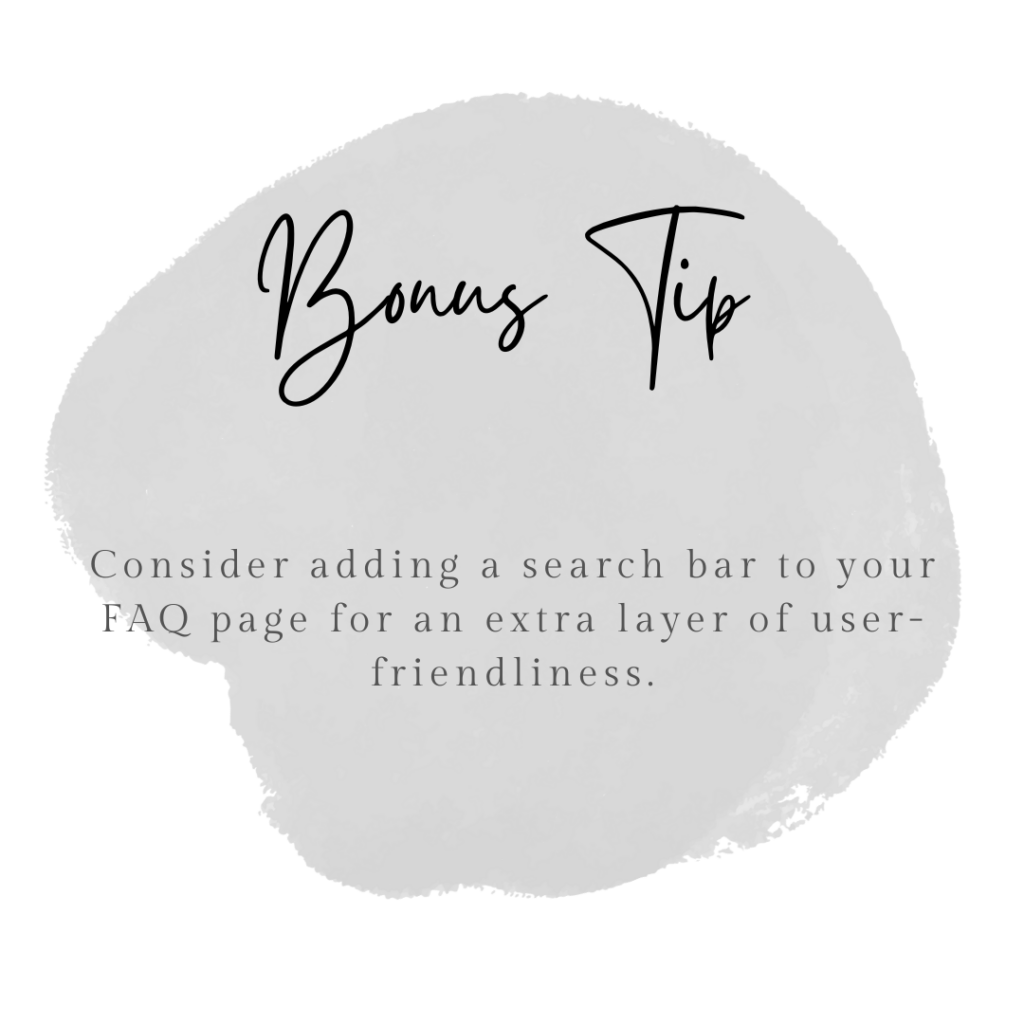
By following these steps, you can create a valuable resource that empowers your customers and improves your website’s overall user experience.




