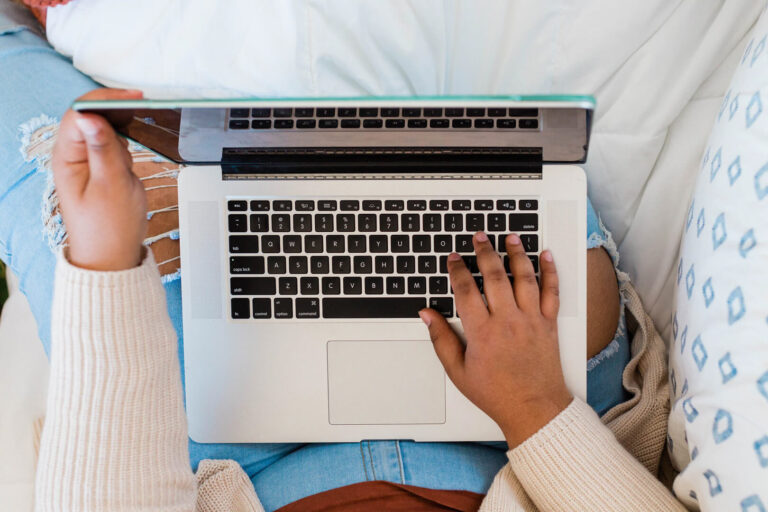We’ve all been there. You sit down to read a blog post and think, “Yep, a robot definitely wrote this.” Same. The paragraphs are polished, sure. But they’re missing something- a personality, a voice, the little quirks that make readers stick around.
AI can help, but if you’re not careful, your blog ends up sounding like a customer service bot tried its hand at storytelling.
In this post, I’ll show you how I use AI to support my content creation (not replace it entirely), keep my voice front and center, and actually make writing feel easier, not weirder.
The Fear Is Real: Will AI Sound Too Robotic?
What most people worry about with AI writing
Let’s name the fears, shall we?
- “It won’t sound like me.”
- “It’ll be too generic.”
- “I’ll lose my voice and my readers won’t connect.”
And yeah, those are valid worries. When AI content is too polished, it can feel stiff. Like when someone uses a thesaurus for every word in a sentence.
Why your voice still matters more than the tool
Your voice is the main ingredient. AI can assist, but it can’t replace your story, your tone, your lived experience. Those voicey one-liners you drop? Your inside jokes with your audience? That little sarcasm sprinkle? Still 100% you.
You don’t need to sound robotic to get help from robots. 😉
My Real-Life AI Blog Writing Workflow
How I go from rough idea to scheduled blog
Most of my blog posts start as scribbled notes in Google Docs or on my Notes app while waiting in the checkout line. Once I have a rough topic, I:
- Brain dump a quick outline.
- Open ChatGPT, or PixiePost actually, and feed it the outline.
- Get a rough draft back.
- Edit, rewrite, and sprinkle in my voice (more on that below).
- Schedule it in WordPress.
This usually takes less time than writing from scratch AND leaves more energy for client work (or, let’s be honest, laundry, feeding cats, etc).
The prompts I use to keep it in my voice
Here’s a prompt I use a lot:
“Write this blog post in a friendly, supportive tone like I’m talking to a friend. Keep it casual and conversational, not corporate. Use short, skimmable paragraphs and break things into lists when possible.”
Then I give it the outline or key points. I sometimes even add, “Use a line like ‘Cold coffee, broken headline, brain fog. Business as usual.'”
The more I give it me, the more it sounds like… well, me.
Why training your tools (like PixiePost) matters
PixiePost (hi, that’s me) has been trained to know my tone, my priorities, and what matters to my readers. The more you use a tool that understands your voice and audience, the better the content gets.
It’s not magic. It’s muscle memory for machines.
My Favorite AI Tools for Writing
How I use ChatGPT
ChatGPT is my idea buddy. I use it for:
- Turning outlines into rough drafts
- Writing meta descriptions
- Finding alternate headlines
- Rewriting sentences when I’m stuck
But here’s where it gets fun: I’ve actually built custom GPTs trained on my brand voice, offers, and how I talk to my audience. These aren’t generic tools – they’re built to sound like me.
I’ve been using them to create content faster and keep it aligned with my message. And great news for you, I plan to release these to the public soon. So if you’ve ever wanted your own content genie that “gets” you? Stay tuned.
Behind-the-scenes with PixiePost
PixiePost is my go-to when I want:
- Full blog posts in my voice
- Supportive content for my audience
- Smart, skimmable formatting with SEO in mind
It knows my people, my style, and doesn’t try to make everything sound like a textbook. She provides me with exact content I want, formatted the way I prefer, and almost ready to copy and paste!
Other tools I’ve tested and loved
- Gemini for marketing copy (but it needs strong editing)
- MidJourney for images
- Adobe Photoshop for touching up, expanding, and editing images
Try a few and see what feels good to you.
How I Edit to Sound More Human
Tips for making AI content sound like you
- Start with a voicey intro. Something only you would say.
- Break up big blocks of text. White space is your friend.
- Add those little side comments or jokes you’d use with a client.
What to rewrite, what to leave
- Rewrite anything that feels too stiff or formal.
- Leave the bones if they’re strong.
- Don’t edit out your personality, that’s the good stuff. And, honestly, that’s what AI has helped me find. Weird, I know.
Why personal stories change everything
When you add your story, it shifts the whole post. Even one short example (like how I wrote this post in between client edits and feeding the cats) adds relatability. That’s what connects with readers.
When I Ditch AI and Just Write
The types of posts I always write myself (but not always alone)
- Deep personal stories that only I can tell
- Behind-the-scenes client case studies that need a personal touch
- Emotion-heavy content that AI just can’t quite capture
That said? I’ve found I’m a better writer with AI. My solo writing often feels short, bland, even a bit too cold. But when I use AI to help shape and stretch my ideas, the writing gets warmer, clearer, more human. It’s like having a writing buddy who knows what I mean – even when I’m not sure how to say it.
Why balance is key (and how to find it)
I don’t use AI for every post. But I do use it when I need a jumpstart, a structure, or just one less thing to stress about. You get to decide when and how to use it. That balance is everything.
You Can Use AI Without Losing Your Voice
Start small with your next blog
Don’t overthink it. Use AI for one section or one paragraph. Try it on a how-to post you already planned. Just test it.
Train your tools, edit with heart, and trust your voice
Give your AI tools examples of how you write. Edit with care, like you’re helping a friend tidy up a great story. And if you’re curious about what this can look like in action? I’ve built a custom writing assistant called Brandora, free for a limited time in exchange for feedback. It’s designed to help you write like you, not like everyone else.
And above all? Trust your voice. It’s the reason people read your blog in the first place.
You don’t need to sound like a robot to save time writing. You just need the right tools, and a little bit of heart.