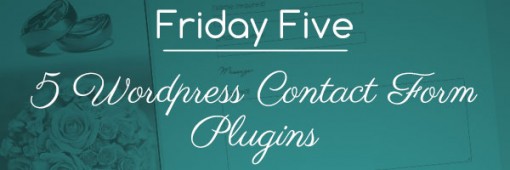
One page every website needs in a contact page. That contact page must include a contact form. I have seen several websites that put their phone and address out there and nothing else. It’s not hard to include a form. You must make it easy for your site visitors to reach out to you.
When I first started building websites there weren’t a lot of options for form builders. We have come a long way. With all of the options now available, there is no excuse for not having a form on your website!
Here are 5 contact form plugins to choose from:
- Gravity Forms
My favorite, hands down. I haven’t found much that I couldn’t do with Gravity Forms. From contact form to popup optin, golf tournament registration, and even a raffle ticket purchase. Gravity has yet to disappoint me. The drag and drop interface makes customizing form fields a breeze. Being able to personalize the confirmation page and notification emails adds a nice touch. If you only have one website you can get it for as low as $39/year. - Quick Contact Form
This is great for a beginner. Just drag and drop, add your email and you are good to go. A log of all messages sent through your form can be found in your admin area. Fully customizable to match your website. - Ninja Forms
Another great drag and drop builder that also keeps a log of your messages. There are many premium extensions you can purchase to extend the capabilities of your form. - Contact Form 7
This is where I started out before moving to Gravity Forms. This is one of the most popular WordPress plugins. CF7 gets the job done, but does not include a drag and drop interface. If you just want basics or now a little bit of html, this one is great and I wouldn’t hesitate to recommend it. - Jetpack
I’m not a big fan of Jetpack, it’s just so packed full of options and if you’re only using one or two I feel it can be overkill. If you’re already using Jetpack, there is a contact form option that works really great. It’s easy to use and integrates nicely.
What do you use for your contact form?




