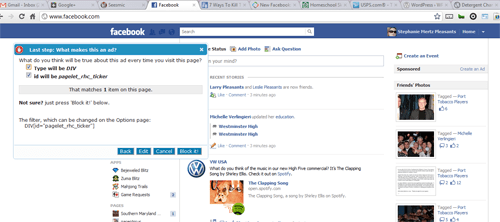Be aware of your Facebook Privacy Settings
![]() In this digital world, it’s more important than ever to think ahead. You have to stay on top of privacy controls, you have to know what information of yours that you have released publicly. You have to protect yourself. You can not depend upon someone else to do it for you.
In this digital world, it’s more important than ever to think ahead. You have to stay on top of privacy controls, you have to know what information of yours that you have released publicly. You have to protect yourself. You can not depend upon someone else to do it for you.
A stalker in California was recently arrested. He scanned women’s Facebook accounts to pull information. He then used what he learned to gain access to email accounts and proceeded to blackmail these women. Thankfully, one of his victims reported him and he was tracked down and caught. Read more about how he did it over at AllFacebook.com
As a designer, I want my clients to trust me so I do try to be a tad transparent online. I don’t mind being found so to speak. But, I only release a few photos of my children and only to people I know. I very, very rarely use their names online. I check my privacy settings periodically to see what unknown unfriended people can see. I am very protective of my kids online. Many of my friends probably think I lock my kids down too much, but my information is public for my clients and for my business, I have to protect myself and my kids.
Do you know what information you’re sharing with strangers on Facebook? Do a quick check to see what complete strangers can see. First, you’ll need your Facebook URL. If you can’t remember, go to your info page and look down at the very bottom, it should be facebook.com/??? the ??? being whatever you decided to personalize your page with. Now, take that url and head over to a browser that you don’t normally use for Facebook. Paste and visit that url. That is what complete unknown strangers will find when they search you out. Now, this could vary from what you’ve decided to share with your friend’s friends, but at least you know what you’re sharing with someone you have absolutely nothing in common with.
Now, head over to Facebook and check your privacy settings. Do this regularly! And always be aware of what information you are sharing online!
[ad#Post]