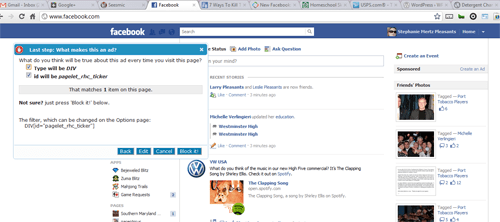Schedule Your Facebook Posts to Save Time
Facebook is such a time suck. Admit it. You hop over there with full intention of posting to your business page and you end up playing games, answering surveys, you know which Disney Princess you are, which country you should live in and what color describes you, but you haven’t posted anything to your business page.
By scheduling a few Facebook posts ahead of time, you can appear active on the social site and yet avoid it until a convenient time so you can play around.
I have this article that I want to share with my followers to use as an example. Once you have your post written, don’t hit post quite yet. Look over to the left and you’ll see a little clock icon. Click that.
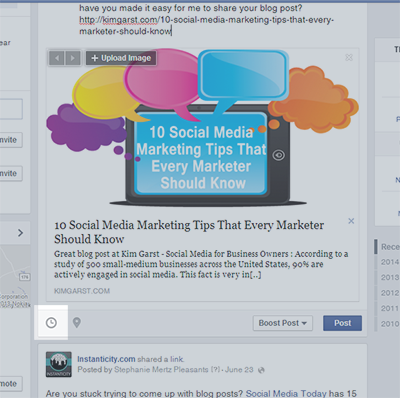
This will give the options to schedule, or even backdate, a post. You can choose a date well into the future and you can schedule the exact time you want the post to go live.

By analyzing your page’s insights you can determine the best time to post by seeing when your fans are online. Just click Insights at the top of the page and then click on Posts. Determine your page’s optimal time and start scheduling!
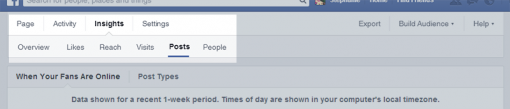
It’s still great to share things as you find them and definitely take time to respond to comments, but this is a great way to appear active when you need to be doing other things, like a vacation maybe?!